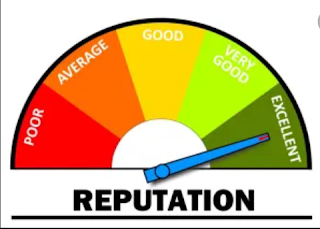
Want to know how to save your reputation Online?? Read this:
Reputation management is extremely important to any business and most all individuals. Even those immune to the need for marketing, need a good reputation online.
Credit scores to buy a house, the ability to get medical insurance and even getting a job is dependant on a good, if not great reputation online.
Here are some tips you can use to build, manage and leverage your online reputation.
First, set up a google alert for your name, and your brand name. If there is a piece of content that registers with Google search. Say an article is written about you, someone reviews your product or service and posts it publically, a blog post mentions you or your brand or even some social media or forum post that mentions you; You will get an email from Google Alerts telling you where to find it.
Secondly, build an email list database (or CRM) of customers and clients - try to attach a name to a phone number, to an email address and social media profiles. When you get a review on line, know who is placing the review and how to reach out to them directly.
Next, know how to generate positive reviews - by far the most important. I could write a book on this, but for now, let's focus on the following simple tips:
Build out and optimize your online locations where reviews can exist - Google maps, Amazon, Yelp, TripAdvisor, Glasshouse, and many other places that are specific to your industry. - Houzz, airbnb, booking dot com, angie's list etc.
Make a habit of checking the online locations where reviews exist that dont get indexed by google, or show up in a google search.
When you get a review, if it is positive, comment on it, like it if possible, share and retweet it. Add that person to your list of "online influencers" to nurture that relationship in the future.
Copy and store the positive review in a text file. Clients or platforms can edit or delete it. (Yelp is famous for deleting positive reviews) Keep it for future use, like a testimonial page on your website.
When you get a negative review, do the following:
1) identify the person and reach out to them personally, say you are sorry, thank them for the information, promise to improve and ask them to edit the review - this often can turn a one star into a four star review if done correctly and with humility.
2) If that doesn't work, respond to the review with extremely professional and conciliatory remarks, spell checked and with perfectly formal grammar: thank them for the information, tell them that you care about doing better (we, here at "name drop the brand name" care about our customer's experience, and we do our best to make sure that each and every experience is positive" something like that.., and finally, ask them to contact you directly to resolve the issue.
3) If the review breaks any of the terms and conditions of the website where the review exists, petition the institution to remove the review. be specific about the violation and do not whine.
4) If the person who placed a positive review responds to your comment, respond with open-ended responses and try to keep the public conversation going. If the person who placed a negative review responds, do not respond, or only ask again for them to contact you directly.
There is a lot more to reputation management, and public relations, of course, but those are some, hopefully, helpful tips for you.
If you like this post, feel free to look me up on Google Maps and place a positive review about how I helped you save your online reputation!






